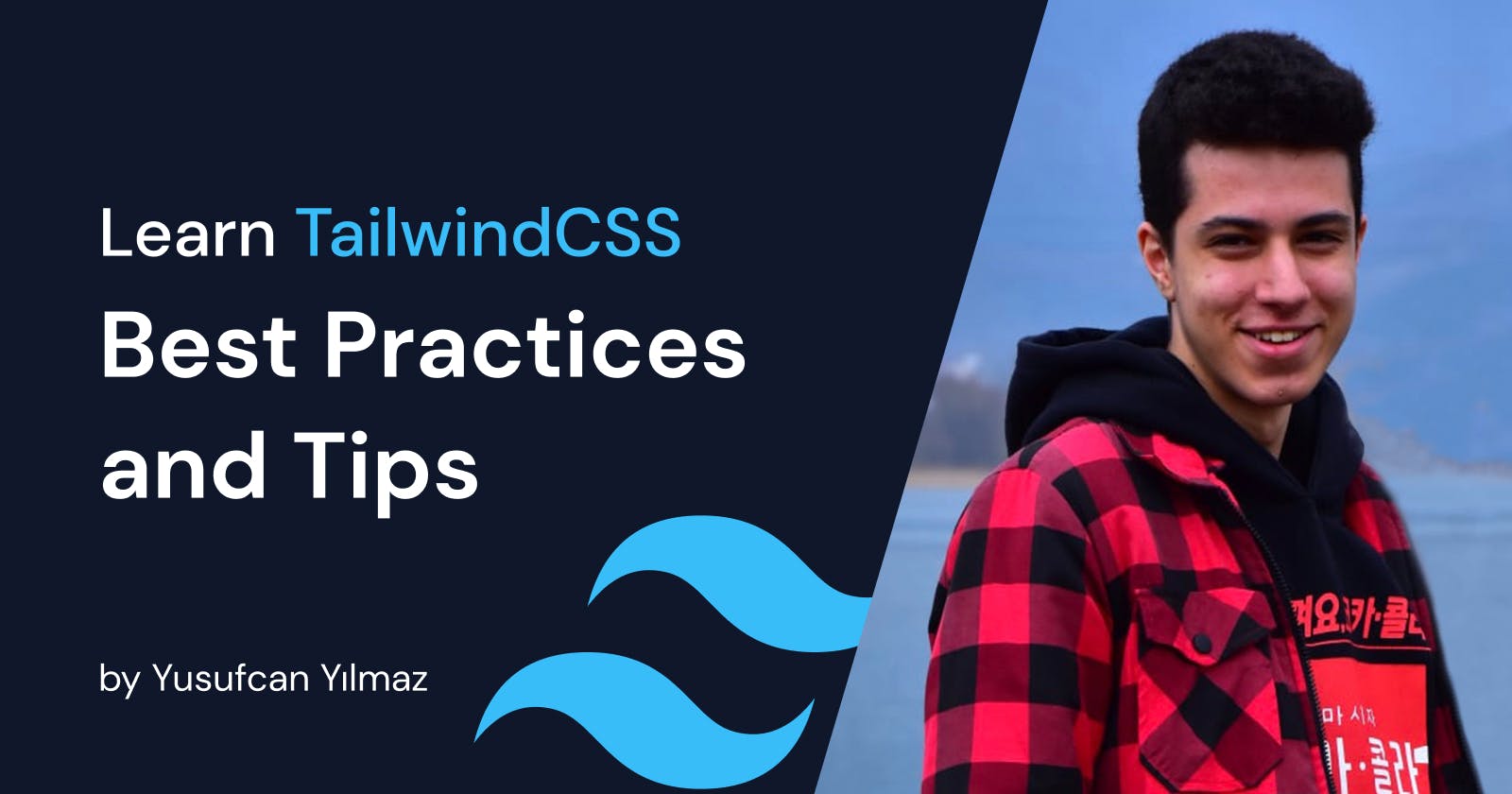Improve Your TailwindCSS Knowledge
Discover TailwindCSS Potential: Easy Techniques, Smart Hacks, and Top Guidelines for Efficient Website Design
Hello there! Today, I'll show you some TailwindCSS tips and best practices. In case you don't know what TailwindCSS is, we'll discuss that as well. Without wasting time, let's get into it!
A Brief Overview of TailwindCSS
Tailwind CSS is a utility-first CSS framework for quickly creating customized user interfaces. It is a highly customizable, low-level CSS framework that provides you with all of the building blocks you need to create custom designs without any annoying, opinionated styles that you must fight to override.
The beauty of Tailwind is that it does not impose design specifications or how your site should look. You simply connect tiny components to create a one-of-a-kind user interface. Tailwind simply takes a 'raw' CSS file, processes it through a configuration file, and produces an output.
Why Tailwind CSS?
The faster UI-building process
It is a utility-first CSS framework which means we can use utility classes to build custom designs without writing CSS as in the traditional approach.
The Benefits of Tailwind CSS:
CSS classes and IDs no longer have silly names
Minimum number of lines of code in a CSS file
We can customize the designs to make the components
Makes the website mobile-friendly
Dark Mode
Did you know you can add dark mode-only classes with TailwindCSS? Let's see how it works with examples!
Here is a simple page with TailwindCSS:
<html>
<body>
<div class="bg-white dark:bg-black">
<span>Hi TailwindCSS!</span>
</div>
</body>
</html>
If you somehow add class="dark" to <html> tag, it automatically enables the dark:bg-black class.
<html class="dark">
<body>
<div class="bg-white dark:bg-black">
<span>Hi TailwindCSS!</span>
</div>
</body>
</html>
In other words, when you add class="dark" to the <html> tag, the background becomes black.
Of course, to enable this feature, you need to add a setting to tailwind.config.js.
module.exports = {
darkMode: 'class', // <-- Add this
// ...
}
The Core Plugin: Preflight
Preflight is a handy set of base styles in TailwindCSS that builds upon modern-normalize to give your projects a consistent and clean starting point. It takes care of basic styling needs, allowing you to focus on creating unique designs without worrying about browser inconsistencies.
For a better understanding, let's dive into the thrilling pros and cons!
Pros:
Consistent starting point
Clean base styles
Eliminates inconsistencies
Focus on unique designs
Reduces CSS resets
Cons:
May feel restrictive for some developers
Can require additional customization for specific projects
Might not cover all browser inconsistencies
Not suited for projects that require a completely custom base style
In a nutshell, that was Preflight. Of course, you are free either to use it or not.
Keep that in mind Preflight is enabled by default: You can disable it by adding these lines to your
tailwind.configmodule.exports = { + corePlugins: { + preflight: false, + } }
Responsive
Responsive design is vital in web development as it ensures websites adapt to different devices and screen sizes. With over 4.66 billion internet users globally, with 91% accessing the web via mobile devices, user experience and accessibility are paramount. Responsive design leads to higher retention rates (74% more likely to return to mobile-friendly sites) and improves search engine rankings (Google prioritizes mobile-friendly websites). In today's digital landscape, where mobile devices account for 55.56% of global internet traffic, responsive design is a necessity for success.
The importance of responsive design brings us to the subject of this article. You'll feel relieved when designing responsive UIs with Tailwind. Let's see why with an example.
<div class="bg-blue-500 sm:bg-green-500 md:bg-yellow-500 lg:bg-red-500">
This div changes its background color based on the screen size.
</div>
You could ask, "What do sm, md, and lg mean?". They are your breakpoints. This means that md:bg-yellow-500 defines that the background color be yellow above the md screen (and below the lg screen if you set another breakpoint class).
Psst, let me give you a secret. You can customize the width or extend your breakpoints. Tailwind Docs
Adding !important
The !important keyword in CSS holds significant importance as it allows you to prioritize a specific style declaration over others. When applied to a CSS rule, it ensures that the chosen style takes precedence, even if conflicting styles exist.
To add !important in TailwindCSS, you can configure the important option in your tailwind.config.js file. Set the value to true to make all generated utility classes use !important.
module.exports = {
important: true,
// ...
}
This solution is only for adding !important to all Tailwind classes. If you just want to add to one class, simply put the ! character at the start of your utility class.
<div class="bg-blue-500 !bg-green-500">
This div's background is green.
</div>
Final Words
In conclusion, TailwindCSS is a powerful utility-first CSS framework that allows developers to create unique and customized user interfaces efficiently.
As you continue to improve your TailwindCSS knowledge, don't forget to explore the extensive documentation and community resources available. By understanding and mastering the various features and best practices, you'll be well-equipped to build responsive, accessible, and visually stunning web projects that cater to a diverse range of users and devices. Embrace the power of TailwindCSS, and let it transform the way you approach web design.
I use Tailwind in every project of mine and I'm happy about it. If you didn't try Tailwind yet, give it a shot.
Yes, that was the TailwindCSS tips and tricks for you to get better at TailwindCSS. Thank you for reading, and I hope you enjoyed the content; if so, please show your appreciation by leaving an emoji or sharing it with your friends.
If you want to keep up with me, you can find me on Twitter | LinkedIn or simply visit my website.